A sluggish website is painful to watch, less engaging to the visitors, and also hurts the search ranking. In this competitive modern era, a vast number of businesses have taken the route to the venerable WordPress, so the loading speed of WordPress is a critical factor for businesses to succeed. Without prevaricating, a slow WordPress site can be injurious to your business’s health. Thus, it is important to ensure a lightning-fast website that is dually SEO, gathers user’s engagement alongside previous page views. If you are looking for immediate results, then hire SEO Services in Delhi.
Here are the 10 tricks to help you to check the WordPress Performance Test and also improve your website speed:
Do the well-researched hosting plan
 Image Credit – theitstuff
Image Credit – theitstuffDo not opt for shared hosting plans; they will bow down your website’s speed. There are several hosting plans you can choose from. So choose wisely!
Lessen your HTTP request
 Image Credit – webnots
Image Credit – webnotsAs your site grows, HTTP request also extends at vast a scale. Then you need to bring them down to increase the loading time. There are lots of ways to perform this; you can do the WordPress Speed Test and lazy loading plug-in, optimize GIFs, etc.
Optimize the images
 Image Credit – keycdn
Image Credit – keycdnThe most common novice mistake is to not to take care of images because pictures are mainly responsible for blogging down a website. You can use plugins, software or websites which allow free compression of jpeg, png and the entire image formats.
WP caching Plugin
 Image Credit – athemes
Image Credit – athemesWP caching plugins will provide you load static versions of your posts which will help in loading the website faster into the browser, thus reducing the downloading time.
Choosing the theme
 Image Credit – freegoogleslidestemplates
Image Credit – freegoogleslidestemplatesThere are so many colorful themes out there and choosing the best one can really enhance the speed of your website.
Clear all trash posts
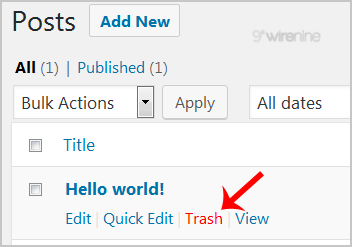 Image Credit – my.wirenine
Image Credit – my.wirenineTons of trash post can slow down the speed. Make sure that you clear all the trash every week and not let it bog down on your page. Professional will guide you properly to rank your website so it is important to learn the Digital Marketing Course for beginners.
Go with the Gzip Compressions
 Image Credit – kinsta
Image Credit – kinstaIt is the most efficient way to speed up your website by saving bandwidth. This may be a little technical but if you know how to code, then it will be beneficial for your website. Go ahead with the tutorial to learn properly.
Use CDN
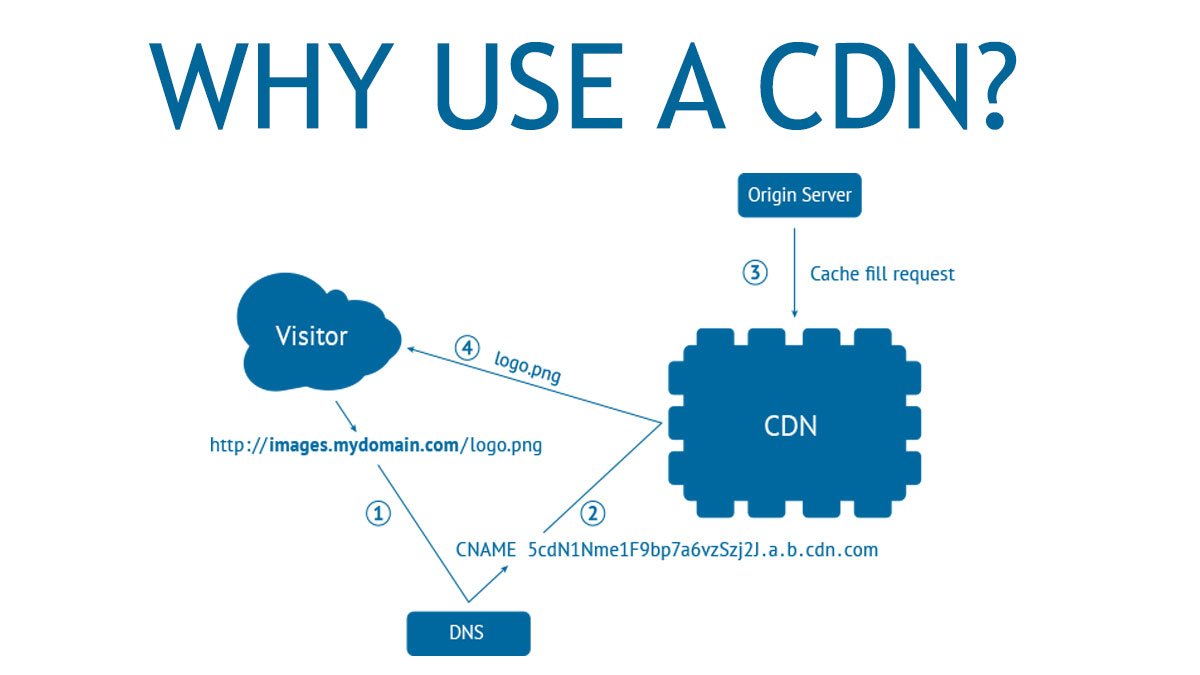 Image Credit – technodoze
Image Credit – technodozeIt is referred as a content delivery network which basically distributes your content across multiple locations so that when it is opened by someone, they can quickly download your website.
In conclusion
We have listed some pointers to unleash the potential speed of your website. If you need any professional help, then consult the Top SEO Company in Delhi and improve your WordPress website’s loading speed.
- SOP Samples For Canada Student Visa PDF and Tips - April 12, 2023
- SOP for Luxury Brand Management – Sample, Tips, and Guidelines - March 7, 2023
- Tips for Letter of Explanation After Canada Student Visa Refusal - March 2, 2023






